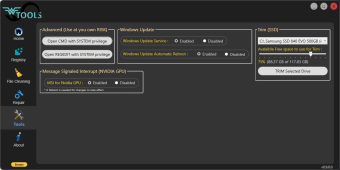Remove obsolete data
Wagnardsoft Tools is a completely free utility that can aid you in cleaning up unnecessary items that are hugely eating up the storage space of your Windows system. The lightweight bundle can eliminate obsolete registry entries, temporary data, and other junk files from your computer.
The developers behind WTools warn you to use this software at your own risk. It should not delete essential registry keys but if it happens, you can lean on the backup option provided. The same team also released Wagnardsoft CPU Benchmark and Intelligent Standby List Cleaner.
Safely delete and repair with ease
WTools is packed with a modern, straightforward and intuitive user interface that is designed in dashboard-like pages. This style can be convenient for much quicker access. From the Home section, you have your system configuration details wherein you can effortlessly oversee information such as CPU model, RAM, GPU, OS, and Drive Info. Under the Registry and File Cleaning fields, you can perform the deep computer clean-up.
File Cleaning enables you to eradicate both Windows and browser junk files while Registry allows you to erase obsolete registry entries. However, this feature is crashing thus, you won't be able to enjoy this function much. This can potentially be due to the fact that the program is still in its pre-release edition. Another notable capability of WTools is to repair Windows system files.
It can be done in two simple steps. For the initial process, the software solution checks and fixes corrupted files in the Component Store using the system file backups. The latter, on the other hand, compares the system files against the recognized good copies and corrects the ones determined to be problematic. Moreover, it's equipped with other useful tools like WinSxS folder cleanup and drive trimming, for instance.
Prevent potential system issues
Wagnardsoft Tools is a handy utility to keep on your PC. It doesn't offer any advanced and extravagant features that other premium cleanup solution serves but, it is sufficient enough to help you maintain and even improve the life span of your device. Not to mention, its service is totally free to experience but, expect some glitches to happen at times as the package is still in its pre-release stage.